Trends for 2010: e-Readers
By: Tammy Cordwell
Will 2010 turn out to be the year of the e-Reader? Companies like Amazon.com with its Kindle, Barnes and Noble with its Nook, and Sony with its Sony Reader lead the market, 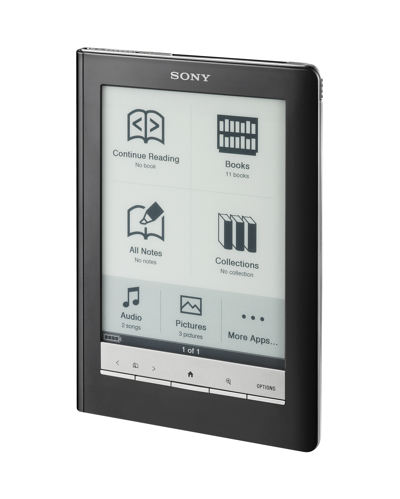 while other companies are unveiling new e-readers this year.
while other companies are unveiling new e-readers this year.
What is an e-Reader?
Also known as an e-book reader, an e-reader is a light-weight portable device that displays digital content of books, newspapers, and magazines. Most have wireless capabilities for easily downloading e-books, and most can store hundreds of titles, eliminating the need for a person to carry multiple items. Many allow the reader to add annotations and bookmarks. Some are the size of a paperback book so they resemble their hard-print version, while others offer
a larger screen for more comfortable reading of newspapers and other traditionally larger texts.
The most popular e-readers use e-ink technology. E-ink is a material that provides an easy-on-the-eyes display that is comparable to newspaper print. It is made up of thousands of microcapsules. Once the e-ink is charged, it will stay to the top or bottom of the microcapsule so there is no need to refresh the screen. Presently, displays are limited to black and white with some shades of gray, although leaders in the industry are experimenting with color.
Categories of e-Readers
Proprietary Devices with Electronic Ink Displays: Devices that use an electronic paper display are plentiful. We have seen the success of three devices using e-ink technology: the Amazon Kindle, 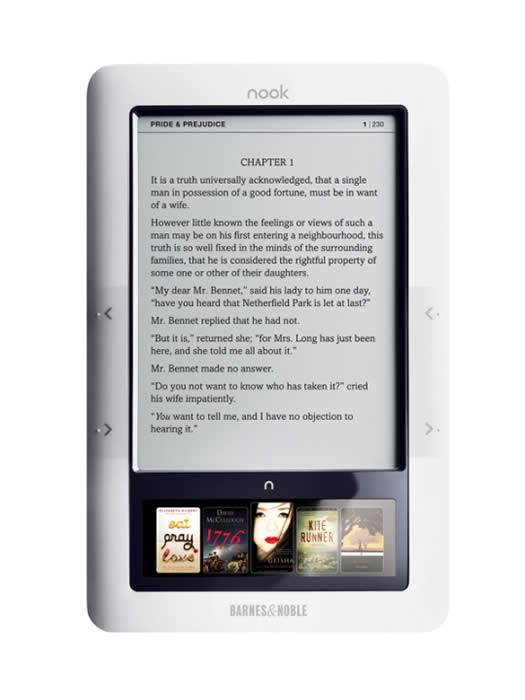 the Barnes and Noble Nook, and the Sony Reader. In addition to their ease of purchasing and downloading books, these e-readers stand out for the large selection of titles they offer. Amazon’s Kindle boasts over 420,000 available titles. The Sony Reader, with its Google Books, and the Nook have over 1,000,000 titles.
the Barnes and Noble Nook, and the Sony Reader. In addition to their ease of purchasing and downloading books, these e-readers stand out for the large selection of titles they offer. Amazon’s Kindle boasts over 420,000 available titles. The Sony Reader, with its Google Books, and the Nook have over 1,000,000 titles.
Devices Based on a Tablet
Apple’s iPad: Building on the success of the iPhone, the iPad uses a touch screen whose size resembles that of a standard book. The 9.7-inch LED-backlit display with In-Plane Switching can be viewed at many angles without loss of the color’s brilliance. The iPad will run the same apps as the iPhone, plus those that are being designed exclusively to utilize the bigger screen. To use it as an e-Reader, users can download books through a new online store called iBooks, similar to the way users have downloaded music through iTunes. Books will appear on a bookshelf after offering readers an optional preview of the book. Users can then choose the book they  wish to read by tapping the screen.
wish to read by tapping the screen.
After a book has been downloaded from iBooks, pages of the book can be displayed as a one-page view or a two-page view. Graphics and pictures will be included in color. Fonts can be changed to the user’s liking. Pages are turned by pressing a button or swiping the screen with a finger.
HP Slate and the Dell Mini 5: Both of these devices are in production and are expected to be released in Spring 2010. The HP Slate will run a Windows 7 platform and the Dell Mini 5 will run the Google Android operating system. The Slate will have a 10 inch screen and the Mini 5 will have a 5 inch screen. Slate users will be able to download software like Amazon’s Kindle for the PC and will be able to open books in full color from the Amazon bookstore. Google’s Android operating system on the Dell Mini 5 will utilize the Google Books library with over a 1,000,000 titles. The Android operating system is an open design similar to Apple’s operating system on the iPad which means that developers are able to create apps for it. It is expected that many apps will become available soon that will enable the Mini 5 to serve as an e-reader.
e-Reader Software
Users who want the advantages of electronic reading but do not want to purchase another gadget can choose to display e-books on their personal computers using e-reader software. Several publishers are now partnering with technology companies to provide their books in a program that will allow readers to interact with them. Readers can add video, and notes, change the chapter order, and view diagrams separately.
Dynamic Books: Macmillan has developed its own software to offer books to students and teachers called Dynamic Books. While we have seen e-books offered by textbook publishers in the past, they remained static and were very similar to their hard print counterparts. This new e-book format will allow instructors to edit the text to their liking and add media content such as videos. Dynamicbooks.com is expected to display on laptops, PCs and on the iPad.
Blio: Blio will be a download from Kurzweil that is said to convert any tablet or computer into an e-reader, eliminating the need for an additional device. Books will maintain their structure to resemble the printed book, complete with graphics and page turning on the screen. Tools that have been available in Kurzweil scan/read products, such as highlighting and marginal notes, will be available. Users will also be able to add content similar to Dynamic Books. Blio will developing their own library with publishers but will also work with any pdf file. If a school requests a book in alternate format from a publisher and receives a pdf file, Blio should be able to do the necessary conversion. This should eliminate the time-consuming editing that is now needed to convert a book or pdf to an accessible format.
Accessibility and e-Readers
As e-books become more available and interactive, it is important to consider whether they will be accessible to students with print disabilities. Users who are blind or visually impaired need an accessible navigation system and need to be able to use screen reading technology to access e-books. VoiceOver, which is the screen reader built into the Macintosh operating system, also works on the iPhone and iPad, making those touch screens accessible to blind and visually impaired users. Users can use voice control and gestures to navigate all menus and features. Users can also utilize the iPhone/iPad’s zoom and high-contrast features.
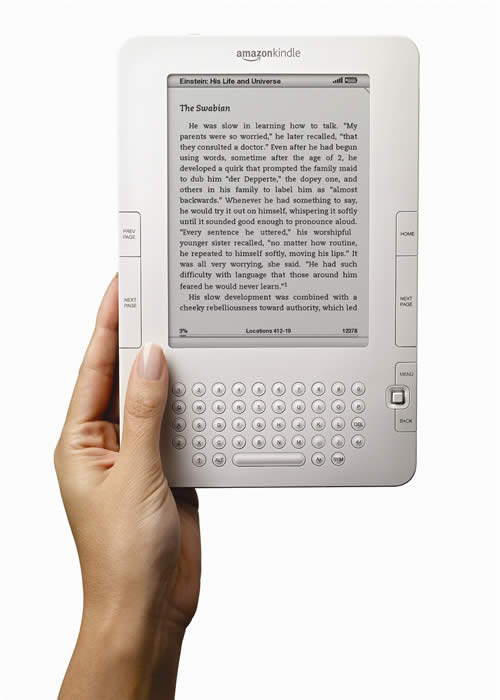 It is expected that similar screen reading technology will work on the other computer/software combinations mentioned above, but there are serious concerns about the accessibility of the stand-alone portable devices. Amazon built text-to-speech into its Kindle but subsequently allowed publishers to choose whether to make it available for individual titles. Without text-to-speech, e-readers will not be accessible to students with learning disabilities who need auditory support. In addition, the National Federation of the Blind is calling on Amazon to make the Kindle’s navigation system accessible to blind users. Other disability groups are concerned that e-readers do not permit connection to devices like trackballs and switches, thereby making them inaccessible to users with physical disabilities. Disability rights advocates need to work to raise the awareness of e-reader companies and call their attention to the importance of accessibility to all readers.
It is expected that similar screen reading technology will work on the other computer/software combinations mentioned above, but there are serious concerns about the accessibility of the stand-alone portable devices. Amazon built text-to-speech into its Kindle but subsequently allowed publishers to choose whether to make it available for individual titles. Without text-to-speech, e-readers will not be accessible to students with learning disabilities who need auditory support. In addition, the National Federation of the Blind is calling on Amazon to make the Kindle’s navigation system accessible to blind users. Other disability groups are concerned that e-readers do not permit connection to devices like trackballs and switches, thereby making them inaccessible to users with physical disabilities. Disability rights advocates need to work to raise the awareness of e-reader companies and call their attention to the importance of accessibility to all readers.
Tammy Cordwell is the AltFormat specialist for the Adaptive Technology Center for New Jersey Colleges at The College of New Jersey.
