New Products :WriteOnline
WriteOnline Provides
Supported Writing Access
WriteOnline from Crick Software is a new word processing with built-in writing
support that works on any computer platform. The product is sold by subscription,
based on the number of users, to schools and colleges. Students can log on to the program anytime, anywhere with their assigned password. They simply log on at Crick’s www.LearningGrids.
com website,
click the Launch button, and the program is available. As part of the subscription,
students
receive personal online folders, and they can save documents to them or to their own computers.
Once WriteOnline is loaded onto a computer, the computer stores it temporarily for three days. A shortcut is created on the desktop and it can be launched from there without
internet access provided the user logged into the program within the last three days. While the program is running,
it uses the computer’s power and is independent of the internet. Student preferences are saved automatically.
Speech Options
Speech feedback is a powerful editing tool in a writing program. Some students may recognize errors when they hear what they wrote, that they may not catch in a visual edit. Options include reading selected
text only or reading sentences automatically
when the student enter a “stop” character such as a period or a question mark. For students who need more auditory
feedback, word by word, or letter by letter read back options can be selected.
Word Prediction
Wordflow™ technology predicts contextually
as students type, suggesting words that fit the context of their writing Predicted words can be entered into the document by a mouse click or by selecting the corresponding number
on the keyboard. Students may choose to hear the word before selecting.
Teachers can set the predictor to one of four levels and create customized levels. The word prediction dictionary can be customized
with special vocabulary or names.
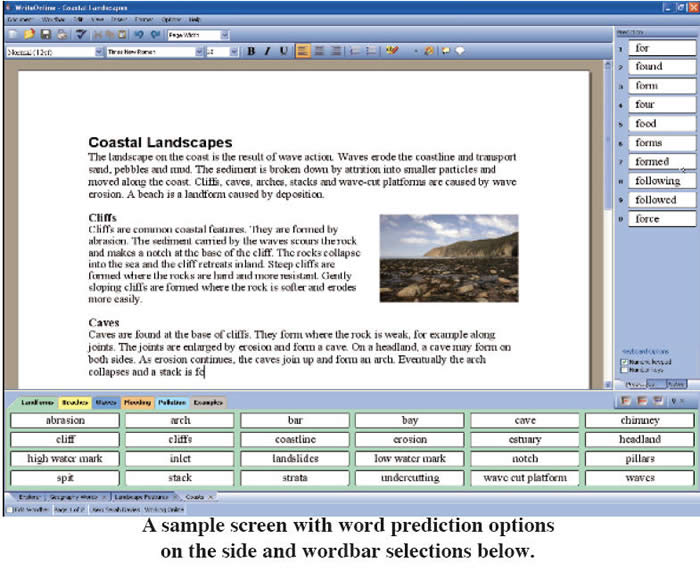
Wordbar® for
Vocabulary Expansion
Writing tasks can be supported for all students by giving them point-and-click access to specific words and phrases for their current writing task. Wordbars can be chosen from ready-made lists or they can be customized.
Wordbars can also help structure different writing genres. Teachers can create and store paragraph starters and supporting vocabulary for student access.
Document Analysis
WriteOnline’s document analysis
tool gives teachers insight into each student’s
writing process, including
a complete history of the time spent on the document. Teachers can see all the sections
of pasted text to prevent plagiarism, plus an analysis of spelling errors to help them target areas for student improvement.
Accessibility
Crick Software incorporates Universal
Design in all their products, and all users can access WriteOnline. There are settings for users with low vision, an on-screen keyboard for students using switch access and scanning for switch users.
WriteOnline provides a wide range of supports for students and teachers.
Its interface is easy to use and customize. For more information on system requirements and pricing plans visit www.cricksoft.com/uk/writeonline.
