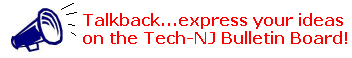by Dan Daly
SUBJECT AREA: Arithmetic computation
PUBLISHER: IntelliTools, Inc.
(800)899-6687
COST: $79.95
NOTABLE SYSTEM REQUIREMENTS: Mac only, System 7.0 or higher, 4 MB of RAM, and at least a 14" $
DESCRIPTION: MathPad is a program for learning and practicing all the basic operations of arithmetic. It is aimed at students who cannot write at all or who cannot write in the neatly aligned columns of numbers necessary for accurate and efficient computation. IntelliTools provides interfaces to use MathPad with the IntelliKeys for students who need an assistive device to use the computer. However, MathPad can also be operated from the standard keyboard and mouse. This reviewer is familiar with its use by a student who can type and use the mouse, but who cannot write because of problems with spatio-motor coordination.
Arithmetic problems can be loaded into MathPad very quickly. The teacher or even the student can enter the problems in single line format (e.g., 4562/27), and the problem will appear on the screen in vertical format. The student then moves the cursor to the first entry point in the problem and clicks to bring up a small entry box in which the student enters the required digit. The cursor can be positioned by using the mouse, the arrow keys on the keyboard, or arrow keys on the screen.
Other features that can be turned on at the user's option are speech output and auto-navigation. The user can choose to have the program speak each number as it is entered, each operation as it is requested, and/or the entire problem. With auto-navigation, the input box will move to the next logical entry location as each digit is entered. Beginners usually benefit from auto-navigation, but as skills increase, it should be turned off. One of the benefits of MathPad is that the student must do everything that would be necessary to solve an arithmetic problem on paper. The student does not just enter digits. Rather, the student must first select the location where a number is to be entered, or the location where a carry or a borrow needs to be inserted, and only then enters the number.
STRENGTHS: The outstanding feature of MathPad is its ease of use. The student can enter the intermediate calculations and the final answer just about as fast as someone working with pencil and paper. Most importantly, the student must make all the decisions. The computer does not help with anything except the accurate placement of the numbers in the problem space. At the student's request, a box will be provided above the numbers for regrouping (carrying and borrowing digits). The computer provides no answers to the problems. However, it will mark problems on the Problem List as being correct, incorrect or not done. Another example of ease of use that the teacher will appreciate is the simple linear entry of problems as described above. These can be quickly typed into the Problem List window. Problems can also be imported from text files generated by various word processing programs.
WEAKNESSES: The carry and borrow operations can sometimes be confusing especially when doing an extended borrow over several decimal places. However, most students should get the hang of it after a little practice.
SUMMARY: MathPad is a very elegant solution to the problem of teaching arithmetic to students who are unable to write. It enables the student to do the problem in exactly the same way as his or her classmates do it in their workbooks. It is efficient for the teacher, who does not need to do any complicated computer entries to create the problem lists, and it is extremely helpful for the student who has difficulty with the mechanics of handwriting. Students can get a lot of practice doing required arithmetic problems with this easy-to-use, cost-effective software program.
Dan Daly is an engineer at Bellcore and the parent of a child with a disability.