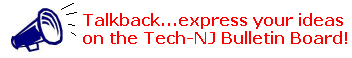Winter 1998, Vol. 9 No. 1
by Melissa Drew
Tammi is a 15-year-old high school student who attends a special services school district. She is a very active student who loves school. Last year, she participated in chorus, cheerleading, the school play, and student counsel. She has short, dark blond hair and blue eyes. Tammi easily looks 18 (a fact that makes her father crazy!). Tammi has cerebral palsy and uses a wheelchair for mobility. Her power wheelchair is her favorite color - hot pink. Tammi also has a vision impairment which is corrected with glasses.
Means of Access
Tammi has been using computers for many years. While she has the ability to write, her writing takes great effort and is not consistently legible. Therefore, she prefers typing to writing and likes having the ability to correct any mistakes before printing. At home, Tammi uses a Macintosh LCIII which she accesses without any adaptations. She uses both hands to type but relies mostly on her index and middle fingers to strike keys. She is very familiar with the QWERTY keyboard layout. Although Tammi's typing is slow, she makes few mistakes.
Choosing the AlphaSmart
Two years ago, Tammi and her parents decided it was time to shop for a laptop computer. Tammi was just starting high school, and she needed a computer that was portable and available throughout the school day. Tammi's parents knew that they wanted a Macintosh PowerBook, but the cost was prohibitive. Tammi's mother had been doing some research about technology options and found an article in the NJEA Magazine about a teacher in southern New Jersey who had been using an AlphaSmart (Intelligent Peripherals, Inc.) keyboard with the students in her resource room. The selling point for this classroom teacher was its durability; the selling point for the school was its price. For less than $300 each, a classroom of children could each have access to a simple word processor for note taking and report writing. The information stored in the memory of the keyboard can be easily transferred to Macintosh or Windows computers for further editing and printing. Tammi's mother's only concern was that the small LCD display might be difficult for Tammi to see. After some consideration, they purchased the keyboard for Tammi's birthday.
Tammi practiced with the AlphaSmart that summer and returned to school with it in the fall. Her mother wrote some instructions for connecting it to the school's Macintosh computers and sent them along with Tammi. Soon after Tammi took the AlphaSmart to school, the school decided to purchase several for other students.
Hardware
The AlphaSmart keyboard is a simple device. It is light and durable, slightly larger than a standard keyboard and weighing approximately 2 pounds. Two AA batteries power the device, and Tammi did not have to change the batteries in the first year she used it. Tammi keeps hers in a padded laptop case which is attached to the back of her wheelchair.
The AlphaSmart keyboard has 128K memory. Although that does not sound like much in today's world of memory-hungry software, for text-based files, 128K can hold the equivalent of 64 pages of text. The AlphaSmart divides this memory into eight pre-programmed files which can be accessed by pressing designated function keys. Tammi has labeled these keys to correspond with each of her classes (for example, F2 is Spelling and F5 is Civics). Work is never lost because it is saved automatically.
Set-Up
Tammi showed me how she connects her AlphaSmart to her Macintosh computer. She needs some assistance plugging in the keyboard but can transfer the files independently. She explained how to do it:
1. Turn on the AlphaSmart.
2. Choose the file you want to transfer.
3. Move the cursor on the LCD display all the way to the top row of text.
4. Turn on the Macintosh.
5. Start the word processing program on the Mac, and open a new file. (Tammi prefers ClarisWorks.)
6. Plug the AlphaSmart into the Mac.
7. Push the send key on the AlphaSmart.
8. Edit the document in the Mac and print.
Effectiveness
I would like to share some of Tammi's own thoughts on her AlphaSmart keyboard: It "helps you do your schoolwork...to learn how to type faster and do spelling. Teachers like AlphaSmart because other people don't have to write for me, and I write clearer." She adds, "If other kids can't write, why don't they get a computer (like the AlphaSmart) and .....write letters on the computer to friends?"
When I asked Tammi's mother what she thinks the AlphaSmart does for Tammi, she summed it up in one word - independence! Tammi can start her homework anywhere, on her own. It is especially helpful when doing repetitive spelling practice.
Tammi was accepted into the Office Skills program at a vocational school. She is very excited about this and feels that she was accepted because of her familiarity with computers. On a typing test Tammi scored at 5 words per minute with no mistakes. While Tammi's typing speed is somewhat slow, the school was impressed by her accuracy, enthusiasm, and improvement during the tests. Tammi feels that her AlphaSmart helped her learn to type and that whatever she does in the future, she will be using a computer.
Some Considerations for Purchase
There are some drawbacks to the AlphaSmart keyboard. The LCD display is only large enough to show four lines of text at one time, and there are no brightness or contrast controls to alter the display for better viewing. It has no spell checking device. There is no way to upgrade the memory such as with a PCMCIA memory card, and there is no 'sleep' mode if you accidentally leave it turned on.
Two practical features for users with physical disabilities are built-in "sticky keys" and options for changing the keyboard layout. If you are looking for a portable, multi-function device and money is not an issue, buy a laptop. But if you need a low cost portable word processor to supplement your desktop computer, the AlphaSmart keyboard may be just what you need.
Product Information:
The newest version, AlphaSmart 2000, is available for $249.95. It includes a built-in LCD screen and full-size keyboard and enables the user to easily transfer files to a PC or Mac for formatting and printing. It also prints directly for draft printouts.
It has 8 files (64 pages of text/128k), functions on 3AA batteries for 300 hours and has foreign language support.
For more information, contact Intelligent Peripheral Devices, Inc. at (408)252-9400 or on the web at http://www.alphasmart.com.
Melissa Drew is a graduate student in the Department of Special Education at The College of New Jersey.