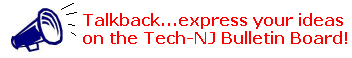by Deborah Newton
SUBJECT AREA: Creativity
PUBLISHER: SEMERC
available through ProMedia, Inc.
(800)462-0930
COST: $99.00
GRADE LEVEL: K-8
NOTABLE SYSTEM REQUIREMENTS: Available in Windows format only.
EDUCATIONAL GOALS: To help children develop their creativity.
DESCRIPTION: Dazzle is a computer drawing and painting program that provides an opportunity for students to experiment with a variety of tools and creative effects. Many standard paint tools are available including a pencil for drawing thin lines, a line tool, tools for drawing geometric shapes, and a fill tool. Other tools are rather unique and can be used to create unusual visual effects. The diffuser brush, for example, "swaps" small dots of neighboring colors, making the boundaries between colors sort of fuzzy. The water brush is a square brush used for applying 'water' to create an interesting blurring effect. The symmetry tool allows painting on one part of the screen to be repeated symmetrically, left/right and/or up/down.
This program features a completely customizable interface so that Dazzle can be configured to meet the needs of individual users. Tools can be easily added or removed from the tool bar so students have access to only the tools they know how to use. For students needing larger tool icons, simply holding the shift key and double-clicking will enlarge an icon. Five different color palettes are available to match the decision making and/or physical ability of various users. Once Dazzle is configured to meet a specific individual's needs, that configuration can be saved and loaded each time the individual uses the program.
STRENGTHS: Dazzle's greatest strengths are its ease of use and its highly customizable interface. The enlarged tool icons make this painting program more accessible than most others for children with motor impairments. Being able to limit or expand the number and type of tools available keeps Dazzle age-appropriate for users of many ages.
WEAKNESSES: To correct mistakes, Dazzle provides an undo tool to reverse the last action and a select area tool which allows users to clear the area within the selection rectangle. On small areas it is difficult to use the selection tool with a high degree of accuracy and it would be nice to have an "eraser" to make some small corrections.
SUMMARY: Dazzle is a painting package which can be configured to meet individual users' needs. Users can add or remove tools from the toolbar to make the program as simple or advanced as desired. Special effects make the program unique and especially appealing. These special effects are produced with the diffuser brush, water brush, tint brush, stamps, and symmetry tool. Once the program is configured just right, users can save the configuration to have it readily available the next time they are feeling creative.
SEMERC is a British software publisher whose products debuted in the United States at Closing The Gap in October, 1996. They are represented in the U.S. by ProMedia, Inc.
Smart Alex - Smart Alex is a big cartoon character who laughs, talks, cries, blows raspberries and does many other actions that simulate feelings. Alex can also express emotions through facial changes. At higher levels, users can hold simple conversations with Alex to talk about likes and dislikes. If Alex does not understand a word, he'll ask more about it and commit it to memory.
Spot On Games - The six games in this program are played by pressing a single switch, the space bar or clicking a mouse button. The games are designed to test or build reaction and anticipation skills.
The Switch On Series - Switch On Original, Switch On Travel, and Switch On Zoo offer activities for early language development, switch training (including turn-taking), concentration and tracking skills. Users build up big pictures that animate with realistic sound effects. Other activities include picture matching, reaction timing and picture recognition.
The Touch Games - This series, Touch Games 1, Touch Games 2, and Touch Funfair were specifically written for use with touch screens. The programs offer simple activites for non-readers, such as tracking and dragging skills, short-term memory sequencing, pre-writing, dress-up and face-building.
Deborah Newton is an alumna of the graduate program of the Department of Special Education at The College of New Jersey.