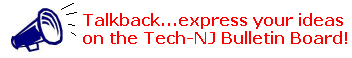Spring 1997, Vol. 8 No. 2
by Amy Dell and Anne Disdier
"What software should I buy?" "Which programs would you recommend for my school?" "What's the best program for teaching ___?" In countless telephone conversations and meetings with teachers and parents, we are asked this kind of question more than any other. People get frustrated when we respond that it is impossible to answer these questions with a simple list of titles, but there is no perfect program that works for everyone. Major League Math (Sanctuary Woods), for example, which is reviewed on page 14, is an inventive, highly engaging math program for upper elementary and middle school students who love baseball. For students who have no interest in baseball, however, the program would be a poor choice. Those students will not be motivated to solve the math problems and may find all the baseball features distracting and confusing. This does not diminish the quality or value of the program; rather, it underscores the point that different people respond to different kinds of software programs.
Selection Guidelines
There are thousands and thousands of software programs available. How does a teacher or parent decide which programs are best for their students/children? There are several key issues which need to be considered. Over the years we have developed guidelines which TECH-NJ writers use when they are reviewing software. These guidelines were used in the reviews of math programs which are featured in this issue. We thought it would be helpful to publish these guidelines to help our readers muddle through the software mire.
1) The content of the software program must match the curriculum. What is the subject to be taught? More specifically, which skills within that subject do you want the software to teach? For example, in this issue of TECH-NJ we review several programs that are categorized as math software. But which math skills do your students need to work on? If it's basic computation, you may want to look more closely at Davidson's Mega Math Blaster (page 12) or Stickybear's MathSplash from Optimum Resource (page 18), but if your students need to practice their problem solving skills, Snootz Math Trek (Theatrix, page 13) or Mighty Math Zoo Zillions (Edmark, page 16) would be a better match.
2) The program should offer features which allow you to customize the program to meet your students' specific needs. You want to be able to select or modify the level of the material presented. You also want to be able to customize the program's content. In NumberMaze Challenge (Great Wave Software, page 18), for example, you can specify both the grade level and the content of each math skill covered, and a simple menu option allows you to move easily to a higher or lower level. In Major League Math (Sanctuary Woods) you can choose from one of four levels, but there is no option to select the types of problems within each level (except for the "Rapid Fire" questions which can be customized). The ability to customize is especially important in special education where students often display uneveness in their skill levels.
3) Software needs to match the strengths/weaknesses of students with special needs. How does the program present information? Students with visual impairments or visual perceptual problems need visual displays that are not overly cluttered. Children with physical disabilities or motor coordination problems need programs in which speed is not essential. Similarly, children with reading difficulties or performance anxiety need software in which all the reading and decision-making is self-paced. Features that allow users to turn off music and sound are essential for students who are easily overstimulated or distractible. Nonreaders benefit from programs in which the instructions and questions are provided through speech output.
4) Educational software should be easy to use. Written documentation should be clear and easy to follow, and it should not take an inordinate amount of time for either adults or children to learn to use the program. There are so many programs available today that it is simply not necessary to choose a program that is cumbersome to learn or tricky to use.
5) Try it before you buy it. Never buy a piece of software because it "looks good" in an advertisement or product flyer. Go to conferences and see software demonstrated. Find your local NoodleKidoodle or Zany Brainy (children's toy stores) and watch children interacting with the software on the stores' computer stations. Or visit the web sites of software publishers, many of whom offer free downloads of software demos. To find the web site address of most educational software publishers, go to http://www.microweb.com/pepsite/Software/Publishers/O.html And, of course, read reviews of software written by educators and parents in publications such as TECH-NJ.
Amy Dell and Anne Disdier are editors of TECH-NJ.