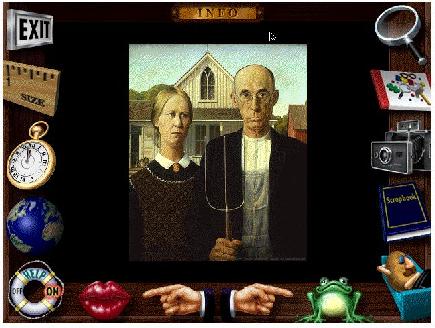
The navigation screen from "With Open Eyes"
ADVENTURES IN ARTLAND:
CD-ROM'S FOR THE TORTURED ARTIST IN EVERYONE
Fall 1996, Vol. 8 No. 1
by Donna Williams
I recently had an opportunity to examine three unique software programs and try them out with my students at Emerson Elementary School in Plainfield, New Jersey. All three programs are designed to engage people in exploring and learning about the visual arts. They are available as CD-ROMs for both Windows and Macintosh platforms; all require 6-8 MB RAM and double-speed CD-ROM drives. My students and I loved the programs, and we highly recommend them to teachers, parents and kids of all ages.
look what i see!
Level: Ages 4-10
This program is designed to be an introduction to art for the non-reader. Based on a series of parent-child workshops conducted at the Metropolitan Museum of Art, it presents the concepts of color, shape, and mood, and basic painting techniques. The artwork selections are primarily paintings and photographs. Students can view narrated slide shows, select two images to compare with each other, watch QuickTime movies of children painting, and/or play various games. An image can be viewed with a magnifying glass, and more information about a work can be easily accessed with a click of a mouse.
look what i see!'s activities are grouped into a series of "rooms," each designated by a different child sitting at a desk. The activities encourage critical analysis of the paintings, and they vary according to the "room" you are visiting. For example, one game may ask students to click on three different shades of blue (color), locate all the triangles (shape), or pick an appropriate sound effect or piece of music for the scene (mood). In the "change the elements" activity, children can manipulate the colors, background and size of items in the artwork. In the "how to paint room," each icon takes you to a video demonstration of using brushes, color mixing, and other painting steps.
I had my greatest success using look what i see! on a large monitor, taking student suggestions and having individual students come up to select images, click on choices, etc. This way I was able to move through the program at the pace of the class. My only reservation is the speed of loading on a double-speed CD-ROM drive. I would recommend running the program on a faster drive.
In all, the younger students loved the ease of use, colorful images, and animation of look what i see! The information was relevant and was on par with the concepts presented in lower-elementary art classes. While I do not recommend the program for most older students, any student with limited reading or English proficiency will enjoy this simple introduction to art.
With Open Eyes: Images from the Art Institute of Chicago
Level: Grades 1-8, including early or poor readers
This was my second favorite program due to its thoroughness. Over 200 works of art in various media from around the world are viewed and discussed in detail. While informational text onscreen is provided, reading is not necessary to enjoy the program.
Icons take you to screens that provide information on each work. Clicking on a ruler takes you to a 10-foot room of an art gallery in which the piece of art is placed next to a person for scale. The clock takes you to a timeline, from which you can go to other works of art from the same period. A click on the globe gives you a world map on which the artwork's country of origin is marked by a flashing yellow pin; clicking on any pin on the map shows you all the works in the collection from that country and allows you to jump to any one.
Help is denoted by a life preserver, which allows you to turn audible help on. With the audible help on, a voice describes the function of each icon every time the mouse passes over one. The information provided by the "big red mouth" and the bronze "INFO" plate is the same, but the mouth reads it aloud while you view the work. "Hands" take you forward or backward in your journey, the "frog" allows you to "leap" randomly in the collection, and the "couch potato" gives you an automatic slide show. Favorite images can be stored in a scrapbook as your personal slide show for later viewing.
While the games are fun, they are limited to either answering a question, completing a puzzle or finding a detail. My students mainly used the program to explore the art collection, which includes a nice selection of both well-known and more obscure works. The large number of selections precludes a student running through the program in one setting, as with look what i see!. One of my second graders loves history, and he could not get enough of With Open Eyes. I found it interesting that he enjoyed the examples of armor, coins, and clothing just as much as the "regular" art. Also, because he picked up on the program so fast, I had him introduce it to small groups of his classmates while I went on with my regular lesson.
For the level of detail provided, this program is extremely easy to use. My students and I have only small complaints. S. wants me to tell you that if you click around too fast with the help on, the words "crash into each other," meaning that the tracks will run simultaneously. Since every icon has its own trademark sound and help description, this can be quite a cacophony. Once you understand the program, you can turn the help off until you need it; the "life preserver" is never more than one or two clicks away. I also think a "no exit" setting would be very helpful, because little fingers cannot seem to resist the big white "EXIT" sign.
ArtRageous! The Amazing World of Art
Level: Grades 1-4 with supervision, Grades 5-adult with common sense
I think this is my favorite program out of the three. It is one of the most graphically satisfying CD-ROMs I have used. The images are very up to date in design, the animations are wonderful, and the colors are extremely vibrant (you really need a great color monitor to appreciate these colors).
Like look what i see!, this program is for exploration; however, it takes every concept from look what i see! and expands on it exponentially. Instead of rooms reached from a main menu, we have "worlds" collected in "neighborhoods" reached from a central "plaza." The "neighborhoods" are color, light, perspective, composition, and life of art. You navigate through the program by clicking around the sides of the plaza or neighborhood. The arrow changes shape to denote hotspots which allow you to enter a neighborhood or a world, or participate in an activity.
The program is loaded with music and narration. Each area has verbal instruction and descriptions of images, and the mood is irreverent. Throughout the program, you are guided by a QuickTime character named Tim, a gentleman with a British accent who wears a smoking jacket, a ponytail and spectacles. You can make the talking stop by clicking the mouse; my students quickly discovered they could make Tim shut up by clicking on his face! Be aware that the vocabulary is tough, but the built-in database defines most terms. It is a great way to have students hear art terminology used in a context other than art class. In addition, the timeline and help features provide a wealth of information. Just be aware that the reading level may frustrate younger students and poor readers. Many of my students seemed to just ignore the text in preference to the games.
Oh, yes, the games! A better word would be activities, because you do not so much play as participate. Some activities are easier than others, and some require endurance to complete. I never could complete the timed activities, even at the beginner level. The high level of visual discrimination required for some of the puzzles can be frustrating; however, I had second graders really take their time to accurately complete puzzles that I had assumed they would quit. Many students loved changing the direction of the light, intensity of color, or perspective in a room.
Everyone's favorite room by far was the "color neighborhood." Activities there include "playing" a painting by Kandinsky to explore his theory of color and music, creating a multi-level color wheel from scratch ( I had a first-grader call out "secondary colors!" in the middle of this activity; I'd say he owns that word now), a world map to explore colors" meanings around the world, and changing the colors in an abstract painting to create their own work of art. Whether observing or doing the activity with a partner, the children's excitement was audible.
This program needs to be used with supervision. I still have not discovered a delicate way to deal with nudes, and like any good museum, there are lots of them here. I suggested to my students that they
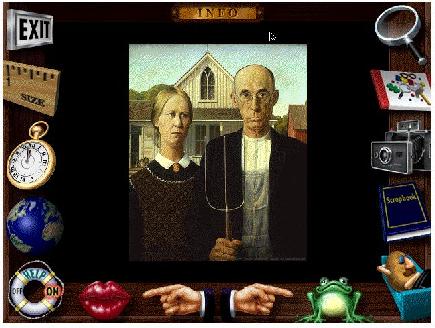
The navigation screen from "With Open Eyes"
click away from any image that made them uncomfortable. I also only used this program with more mature members of each class to avoid the "oooh, he's nekid!" controversy. Know your students, and preview all art software thoroughly before use. Classroom teachers using this program might want to discuss these issues with their art teacher to see how it was handled in the past.
This program froze on me more than once. Make sure you turn off unnecessary applications and have at least 8 MB RAM available. Everything loads fast enough, with no blank screens; however, if you goof up or get lost, it will take forever to find your way again unless you cut out through the Index. It is wise to spend some time just clicking all over the screens to see how to get from place to place. My students needed my help navigating, even after viewing the tour and listening to Tim.
I personally would have liked an exit lock like Edmark's Thinking Things series provides. I had students exit for no reason, and the credits roll on forever, even when you click to speed it up. Perhaps a future edition could provide an adult folder to allow record keeping, difficulty level settings, defaults, and similar customizing features that make teaching easier.
If you are looking for a way to reinforce art concepts with older, English proficient students, or you just want to mess around, this is a great program, and I highly recommend it. Anything with Munch, Dali, Kandinsky, Hopper and Escher can't be bad!
Now for Some Teacher Talk
Product Information:
Donna Williams is an alumna of the Department of Special Education at The College of New Jersey.