Alternate Format Provides Access
to Curriculum for Elementary School Student
by Marge Walsh, MS, OT
Like most ten-year-old boys, Dylan Brown speaks a different language with is
tech savvy peers, complete with sound effects and animation. He blasts through asteroids hurling through space on his laptop. He talks of DragonFable, dual discs, high scores, next levels, and the release dates for the newest Sony PlayStation games. Currently a fifth grader, he zips through the halls of Somerdale Park
 Elementary School driving his Permobil
power chair. His mobility is significantly
compromised due to contractures from his
physical disability, but he can maneuver
his chair skillfully and “stop on a dime”
with the use of a small cork ball that he
controls with lip and chin movements.
Elementary School driving his Permobil
power chair. His mobility is significantly
compromised due to contractures from his
physical disability, but he can maneuver
his chair skillfully and “stop on a dime”
with the use of a small cork ball that he
controls with lip and chin movements.
The bell rings, recess is over and it’s time
to get back to class. Mrs. Butler, Dylan’s
teacher, tells the class it’s time to take out
their math books. With a few clicks of the
mouse, Dylan is on page 55 ready to work.
Here is a good place to begin the story.
A New Kid in Town
For the team at Somerdale Park School our journey with Dylan began the
summer before third grade when he arrived with his parents to tour the school. Dylan had been diagnosed with congenital arthrogryposis shortly after he was born and had undergone multiple surgeries and rehabilitative procedures. Also arriving with Dylan that summer day were a Touch Turner page-turner, Lackey chair, Winsford feeder, and a variety of mouth sticks with different attachments. Although the school district had purchased these necessary items, none of them had come with instructions or guidelines. The team tried to implement the IEP that had been provided by the previous district, but our efforts were not successful. The 40-pound page-turner rarely worked correctly, often turning many pages at once or jamming up completely. Dylan had to rely on his support person, Mrs. Branigan, to retrieve his books, set them up, put the mouth stick in his mouth, locate and turn pages, and then catch him up with the teacher’s directions which he usually had missed as they readied him for the work.
In third and fourth grade, as the demands of writing, editing, and revising
daily papers increased and became more
time consuming, Dylan began to slip
behind his peers. The
constant “catch up” placed
undue demands upon him.
Once one problem was
addressed and solved, another immediately
presented itself. The team
tried providing him with
the classroom’s desktop
computer, but the setup
required him to face the wall
with his back to his peers and
the teacher. In addition, Dylan
could copy only eight words per minute
when using a mouth stick, page holder,
and the assistance of his support person.
Increased Classroom Demands
Require Technology Update
After my first occupational therapy session
with Dylan I emailed his parents and
learned that at home he used a SmartNav,
a hands-free mouse (NaturalPoint)
for gaming and mouse control. By
positioning the mouse under his right big
toe or a jellybean switch (AbleNet) by his
hand he could word process or play video
games on the computer. This seemed to
be a much better solution than the mouth stick he was struggling with at school.
Now all we had to do was find a computer
new enough to run the SmartNav.
Several phone calls later, I was on my way to the local Educational Training
and TechnologyCenter where I was able to borrow a laptop with Windows XP installed. Finally, I had the opportunity to put in place all the technology I had been learning about over the years. After a few weeks of exploring the technology through a trial and error approach, we ordered a Dell Inspiron 1510 laptop, SmartNav, and a HP 4150 all-in-one scanner. Dylan quickly learned how to use the onscreen keyboard with his SmartNav and progressed to typing 20 words per minute.
SmartNav Hands-free Mouse with On-screen Keyboard
Dylan wears the SmartNav reflective dot on his forehead, the SmartNav
camera is mounted in the fold of the laptop between the screen and keyboard, and the mouse is secured with a custom splint to his right footrest. After moving his head to place the cursor on the desired letter on the on-screen keyboard, he selects it by right clicking with the big toe of his right foot. His speed improved with the use of macros and WordQ (QuillSoft) word prediction software.
The scanner allowed us to scan individual pages for homework and save them
to a jump drive or memory stick that went back and forth from school to home. An extra set of books was provided for home use to reduce the need to transport them, and all software being used at school was provided for his home computer.
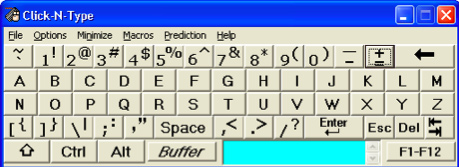
The on-screen keyboard that Dylan accesses using the SmartNav hands-free mouse.
Scanning was the easy part, converting the text to OCR to allow Dylan to input text was another story. |
Scanning was the easy part, converting the text to OCR to allow Dylan to
input text was another story. Tom Caine of Tom Caine and Associates provided a trial copy of TestTalker (Freedom Scientific Learning Systems Group) which enabled us to insert text boxes on the scanned pages into which Dylan would type. For papers that required simple responses, like a fill-in-the-blanks, this system worked wonderfully. However, complicated pages required a time consuming process of setting up the page, cropping out unnecessary graphics, adding text boxes, and keeping the integrity of the paper so that it remained meaningful.
Math Presents a “Problem”
For a few weeks it was relatively smooth sailing, until Everyday Math created
a storm! Everyday Math requires lattices, using compasses, and 100 count blocks. Making these accessible to Dylan presented new challenges. I tried speaking with the regional and national contacts of every textbook series that my district used. Some of the books were out of print and some were older versions and were not yet available through the National Instructional Materials Access Center (NIMAC). I tried everything and everyone to obtain electronic versions of the books. I consulted with some of the best minds in technology, software developers, etc., but we were still at a stand still. When I spoke with the representative from Everyday Math he stated that he could provide an alternate format of the text on CD. However it turned out to be in html format, and the files lacked the grids, graphs, and lattices necessary for understanding this unique method of math instruction. I continued to search for solutions, reviewing presentations from Closing the Gap and RESNA conferences, blogs, and listservs. Along the way I found Bookshare.org. But the biggest find was an article in the TECH-NJ 2008 newsletter that mentioned a pilot project that involved the scanning of textbooks.
I immediately contacted Amy Dell, director of the Adaptive Technology Center
for New Jersey Colleges, offering Dylan’s textbook, workbooks and other materials for the project to use as practice. The project was in its early exploratory/problem-solving phase at that time and needed materials to test their procedures, so the staff agreed to try to solve Dylan’s access issues. Over the summer of 2008 the Adaptive Technology Center team of Tammy Cordwell, Allison Schauer and Rana Smith worked their magic. We had numerous discussions to determine what was required of the district based on Dylan’s IEP, and the Center’s staff was able to come up with a reasonable accommodation for him.

| A sample Everyday Math worksheet that was scanned, converted into alternative format, and edited to allow Dylan to enter answers independently. |
They provided Dylan with a CD containing
scanned and edited copies of each book used in his fifth grade class. The contents of each book, journal and workbook, including math, science, social studies, and language arts, were placed in individual folders and organized by themes or chapters. Dylan is now able to access any schoolwork or reading assignment as they have all been downloaded onto the hard drives of both his laptop and home computers.
Back to page 55
So now let’s step back into the classroom and watch Dylan “open his book.”
What a difference technology makes! Dylan maneuvers himself up to his desk where his Dell laptop is waiting open and ready for him to access. His support person, Jaime Lupinetti, has placed the charged laptop in a ready position with the memory stick in place. Dylan opens his first screen, revealing folders with each book that had been scanned. He uses his SmartNav system to place the cursor and select the math folder; with one click he is now “in the book;” a few more clicks with the mouse scrolls him to page 55, another click and he is superimposing a protractor over the scanned page and measuring the angle using SmartBoard technology tools. Looking around we can see that some of his peers are still searching in their desks for the books while Dylan is waiting, ready to learn!
Marge Walsh is an occupational therapist in the Somerdale School District in New Jersey.
