Alternate Format Center for New Jersey Colleges
The New Jersey Alternate Format Center, a project of the Adaptive Technology Center for New Jersey Colleges, was established to provide college students who have eligible disabilities timely access to textbooks in alternate formats. College students who are enrolled in New Jersey colleges and whose disabilities prevent them from accessing printed materials may use the services of the center. Obtaining accessible textbooks will help these students complete their academic work at the same time and in the same fashion as their peers.
Differences Between K-12 and Higher Education
The most recent reauthorization of IDEA (2004) recognized a national problem. Many students who have disabilities that interfere with reading and/or comprehending text were not being provided with access to their textbooks in a timely fashion. This lack of access added a serious obstacle to students’ full participation in learning activities and interfered with their academic success. To address this problem, IDEA 2004 added a provision that requires publishers of K-12 textbooks to provide source files of new K-12 textbooks to the newly-established National Instructional Materials Access Center (NIMAC). The source files must follow a particular standard called the National Instructional Materials Accessibility Standard (NIMAS). When the NIMAC is fully functioning, state and local education agencies will be able to request textbook files from the NIMAC and convert them to alternate-format versions of textbooks for their students.
In higher education, however, no such requirement exists. College students who are blind, have learning disabilities, or have physical disabilities that prevent them from holding a book or turning pages, have to scramble to find accessible books. Some students are able to borrow some titles from Recording for the Blind and Dyslexic (RFB&D) or the American Printing House for the Blind. Some titles are available from Bookshare.org, Project Gutenberg, or other Internet sites. Occasionally a publisher will provide an electronic version of a textbook. Some students use a scan/read program such as WYNN or Kurzweil 3000 to scan their books and read them aloud. This is easily done for a few pages of reading material, but the process is extremely time consuming for entire books.
A Solution for
NJ College Students
With funding from the New Jersey Commission on Higher Education, the Adaptive Technology Center for New Jersey Colleges embarked on a pilot project last year and developed the New Jersey Alternate Format Center. Using a high-speed scanner that automatically feeds the pages and scans both sides of a page at once, center staff are able to convert print to electronic files quickly. They then edit the electronic files for accuracy, organize and label pictures, charts and graphs, and then convert the files to student-ready files in the specific format requested by the student. Six different file types can be created at the center.
TECH-NJ
Available File Types:
• DAISY: DAISY stands for Digital Accessible Information SYstem. DAISY books produced by the New Jersey Alternate Format Center offer full text and synchronized audio with a synthesized voice. DAISY books are easily navigated and can be searched by chapter, word, bookmark, or section heading. They can be played on a computer using specialized software programs or on portable DAISY-compatible playback devices.
• MP3: This is an audio-only format that can be played on a portable device that plays MP3 files or on a computer with software that plays MP3 files. These files are not searchable. Usually a book in MP3 format will have a separate MP3 file for each chapter.
• Text File: A text file can be searched easily and retains formatting. Tables and charts are displayed as in original text. This file can be read by screen reading programs and text-to-speech programs, and can be displayed on portable devices such as a PDA.
• PDF Files: These files are scanned as text but cannot be edited. They can be opened with Adobe Acrobat Reader. A text-to-speech program is needed to read the files aloud.
• Large Print: Documents in larger font sizes can be created using the styles and colors requested by a student who has a visual impairment. Images are placed appropriately in the document, and page numbers are assigned consistent with those of the original document.
• BRF (Braille Format): BRF files can be opened and read by a Braille device such as a BrailleNote. These files may need further editing to be embossed and read as a hard copy.
The chart below lists the kinds of alternate formats that can be created, the corresponding file format, and the device needed to access the file.
To solve the problem of distributing the alternate format files to students around the state, the center launched a website: www.njaltformat.org. Students who have followed the process below will be provided with a user name and password to log in to this secure website. They will then be able to download the alternate format files.
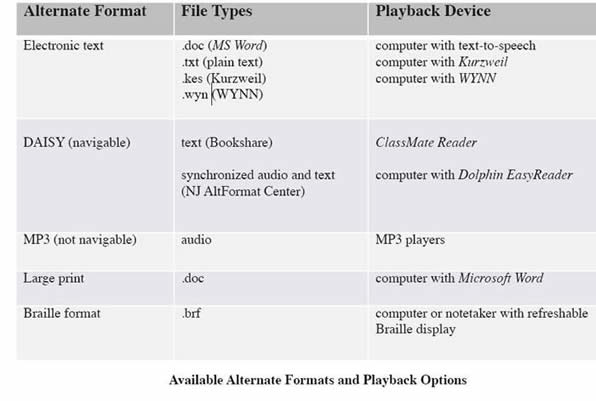
How Does the
NJ AltFormat Center Work?
1. A New Jersey college student must first contact the Disability Support Office at the New Jersey college or university s/he is attending. This should be done at least eight weeks before the alternate format is needed.
2. The Disability Support Office or the student checks Bookshare.org, Recording for the Blind and Dyslexic (RFB&D), the Internet Public Library, Project Gutenberg, and the textbook publisher to determine if the book is already available in alternative format.
3. The Disability Support Office sends a College AltFormat Agreement by mail, email or fax.
4. The student sends a Student AltFormat Agreement by mail, email or fax.
5. The staff of the NJ AltFormat Center
work with the student’s Disability Support Office to determine the appropriate alternate format.
6. The Disability Support Office provides a copy of the book to be scanned to the New Jersey AltFormat Center. The book must be in excellent condition to ensure accuracy of converted files. The cover and binding will be removed from the book in order for it to be fed through the high-speed scanner.
7. The book will be scanned, edited, and converted to the appropriate file format by NJ AltFormat Center staff. This process might take two weeks or more depending on the nature of the text and/or the demands for the Center’s services.
8. When the conversion is complete, the student will receive a username and password to log-in to the secure website (www.njaltformat.org/login.html) to download the file(s).
9. If requested, the original book will be comb-bound and returned
to the student.
10. After downloading the file(s), the student can access the book in one of several ways, depending on the file format. (See chart on page 5.)
For Additional Information:
www.njaltformat.org
