One of Gerrish's most successful projects was "Introducing Windows 98" in which he connected the release of Windows 98 to the art of stained glass windows and the styles of Art Nouveau and Art Deco. The next few panels tell that story. Students began with examples of graphic designs relating to images from nature.
Once the photo's main components were traced, the photo was dropped from the background of the document, leaving only the wire frame outlining. A rectangle was then drawn around the image to create a frame border. After dividing up the negative space surrounding the image, the sections of the image were painted to resemble elements of a stained glass window.

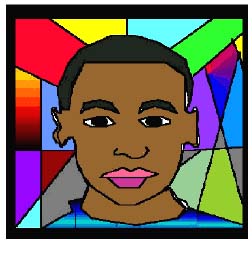
Using ClarisWorks 5.0 drawing program, students began by importing the digital photo of themselves into a new drawing document. They then used line drawing tools to trace the features they wished to copy. They ignored unimportant features, such as the background, which were to be replaced.
Students began capturing a variety of images with the digital camera attached to their computer, or with one of the digital cameras available in the art room. After selecting one image, students began to create a digital self portrait in the style of a stained glass window.