|
Using URLs |
|
If you
already know the exact URL or website address of the page you are
looking for on the Web,
simply follow these steps:
|
|
1 |
Locate the 'search box' on your browser. This is usually
found near the top of the computer screen. It is called an
'address bar' in Internet Explorer or 'location bar' in Firefox. |
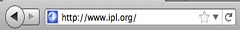 |
|
2 |
Type the URL (such as
library.pages.tcnj.edu) into the search box. |
|
3 |
Tap the 'Enter' key
on your computer keyboard and your browser will deliver the website to
your computer screen. |
|
|
If the
web page you
wanted does not appear... |
|
|
|
|
Back
|
Next |